
|
Challenges
How to Issue and Accept Challenges
Contents
- Open Games Screen
- Select Game
- Select Module
- Select Scenario
- Game Options
- Select Opponent
- Confirmation
- Challenge Pending
- Accept a Challenge
1. Open Games Screen
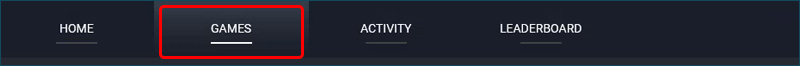
To send a challange to an opponent click on the Game Tab and open the Games screen.
2. Select Game

On the Games Screen select the game you would like to play.
3. Select Module
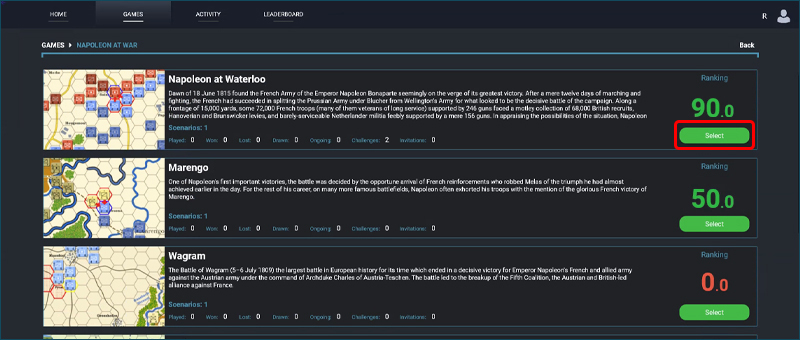
Once you have seleced the game you will be taken to the next screen with all the modules for the game. Select the one you would like to play.
4. Select Scenario
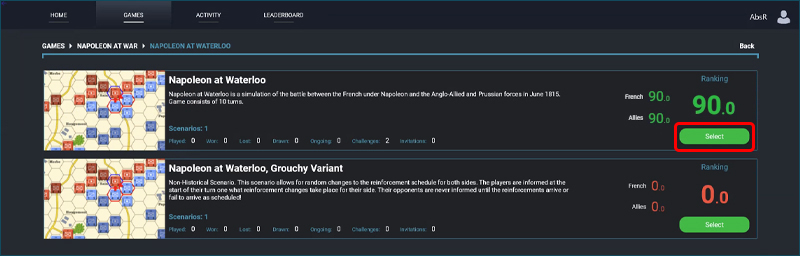
Next you have to select which scenario you would like to play.
5. Game Options
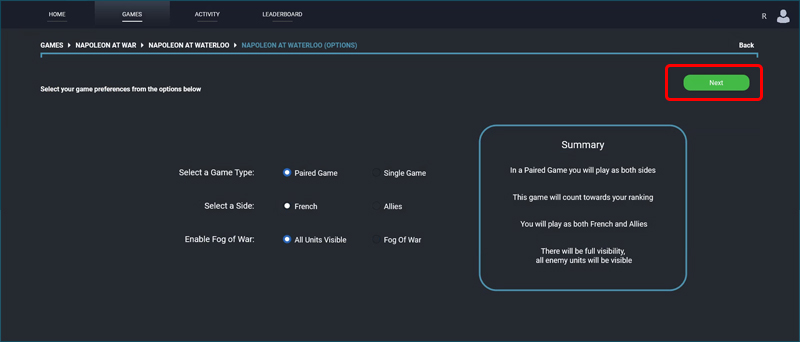
Once you have selected your scenario you are taken to the Game Options Page. Here you can select the game type Paired or Single. A Paired game will send out two challenges to your opponent one for each side in the game and will count towards ranking. A single game just sends out the one challenge and does not count towards ranking. You can choose which side you want to play and wether fog of war is on.
6. Select Opponent
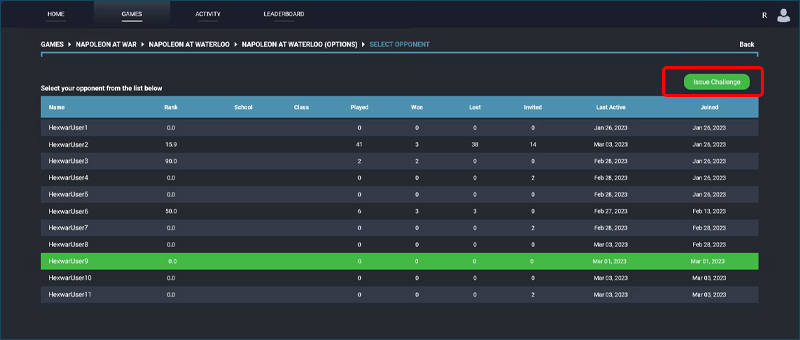
It is now time to select your opponent. Click on the players name to highlight them then click Select to go to next page.
7. Confirmation
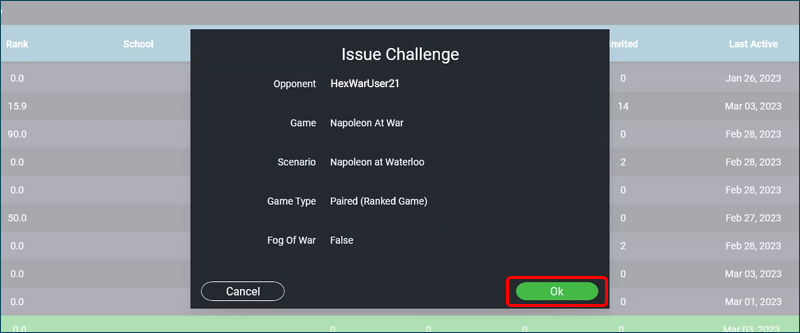
The last step is to confirm your choices and Issue the challenge.
8. Challenge Pending

When you have sent a challenge it will show in your Challenges screen within the Activity screen. It will say pending as your waiting for your opponent to accept the challenge.
9. Accept a Challenge

To see if you have a challenge waiting for you to accept check the Challenges screen within the Activity scree. A challenge will also show up on your home screen.


